With this Cookie Policy, MAKING SCIENCE GROUP S.A. (hereinafter, the “OWNER”) provides information about the use of data storage and retrieval devices on the end devices of Users.
1. What are cookies?
Cookies are files which are downloaded onto the User’s computer/smartphone/tablet when accessing certain web pages and applications. They make it possible to store the User’s browsing preferences, making the interaction between the User and Website faster and easier.
The information collected by the cookies is anonymous and does not contain any sensitive information, as they do not collect data which could identify the User personally. In any event, the User can access his or her browser settings to adjust and/or block the installation of the cookies sent from the Website, without that impeding access to its content.
2. What does the OWNER use the cookies for?
In accordance with data protection legislation, this Website uses cookies or other information storage and retrieval devices to monitor the interactions between Users and the services offered on the Website.
Cookies make it possible to recognise a User’s browser, as well as the type of device from which the Website is being accessed, and they are used to make the User’s next visit easier and to make the Website more useful.
The OWNER uses cookies to:
- Optimize the User’s navigation by monitoring the browsing session.
- Compile information in order to optimize navigation and improve the Website.
The Website uses the following types of cookies:
Mandatory cookies: Cookies strictly necessary to provide a service or content requested by the User. These deal with technical aspects such as identifying records and managing preferences for tools in relation to the use of and interaction with content and locating access to content.
| Name | Purpose | Expiration | Supplier |
|---|---|---|---|
| qtrans_front_language | User experience cookie that is used to determine the default language. | Persistent | Own |
Statistical/analytical cookies: These cookies collect information relating to the use of the page, such as the time spent on the page and the content visited by readers, in order to measure its performance and improve browsing.
The main purposes of this type of cookies are:
- Allowing browsing Users to be identified, anonymously, so that an approximate number of visitors can be calculated.
- Anonymously identifying the most visited content.
- Establishing whether the User accessing the content is new or a repeat visit.
The analytics cookies used on the Website are detailed below:
| Name | Purpose | Expiration | Supplier |
|---|---|---|---|
| _ga | This cookie is used to distinguish between Users. | 2 years | |
| _gid | This cookie is used to distinguish between Users. | 24 hours | |
| _gat | This cookie is used to limit the request rate. | 1 minute |
Personalisation of Advertising: These cookies obtain browsing information from the User in order to manage advertising space and offer him or her more relevant, high-quality content, based on his or her likes.
The advertising cookies used on the Website are detailed below:
| Name | Purpose | Expiration | Supplier |
|---|---|---|---|
| _gac | Contains information related to the campaign for the user. If you’ve linked your Google Analytics and Google Ads accounts, the Google Ads website conversion tags will read this cookie unless you opt-out. | 1 minute | Google Analytics |
| DSID, IDE | They are often used to target advertising based on content that is relevant to a user, improve campaign performance reports, and avoid displaying ads that the user has already seen. | 24 hours | Google Analytics |
| SSID, HSID, SAPISID, APISID | Measure ad performance and provide recommendations. | 2 years | |
| 1P_JAR | Google uses this cookie to personalize the ads according to your interests. | 1 month | |
| CONSENT | Improves advertising, often used to orient the user. | Persistent | |
| ANID | Measure ad performance and provide recommendations. | Persistent | |
| SIDCC | Used by Google to provide services and extract anonymous information about browsing. | 12 months | |
| __Secure-3PSIDCCE | Used to deliver ads more relevant to you and your interests. | 12 months | |
| _gcl_au | Used by Google AdSense to experiment with advertising efficiency across the web using its services. | 3 months |
3. How to disable cookies
Those cookies which are not obligatory for browsing may be disabled in the Website’s settings.
The settings are located in the footer of the Website. Furthermore, all browsers allow changes to be made in order to deactivate the cookie settings.
Most browsers offer the possibility of managing cookies, in order to achieve more detailed control over privacy.
These settings are located under “options” or “preferences” in your browser’s menu.
Below you will find links for each browser, which you can use to disable cookies, following the instructions:
- Internet Explorer (https://goo.gl/iU2wh2)
- In the tool’s menu, select “Internet options”.
- Click on the privacy tab.
- You can manage your privacy with a cursor with six positions, which allows you to control the amount of cookies installed: Block all cookies, High, Medium High, Medium (default level), Low and Accept all cookies.
- Mozilla Firefox (http://goo.gl/QXWYmv)
- At the top of the Firefox window, click on the Tools menu.
- Select Options.
- Select the Privacy panel.
- In the Firefox option, you can choose to use a personalised configuration of your browsing history, as well as other matters related to your privacy.
- Google Chrome (http://goo.gl/fQnkSB)
- Click on the menu located on the toolbar.
- Select Settings.
- Click on Show advanced options.
- Under “Privacy”, click on the “Content settings” option.
- Under “Cookies”, the different options can be configured.
- Safari (https://goo.gl/PCjEm3, https://goo.gl/dQywEo)
- In the settings menu, select the “Preferences” option.
- Open the privacy tab.
- Select the desired option in the “block cookies” section.
- Remember that certain functions and the full functionality of the Website may not be available after disabling cookies.
If you do not wish to be tracked by cookies, Google has developed an add-on to install in your browser, which you can access with the following link: http://goo.gl/up4ND.
4. Cookies on mobile devices
The owner of the Website also uses cookies or other storage devices on mobile devices.
Those cookies which are not obligatory for browsing the Website may be disabled in settings.
The settings are located in the footer of the Website. Furthermore, just as with browsers on computers, browsers on mobile devices allow changes to be made in the privacy options or settings, in order to deactivate or remove cookies.
If you wish to change the privacy options, follow the instructions provided by the developer of your mobile device browser.
Below, you will find some examples of links which will guide you in changing the privacy options on your mobile device:
- IOS: (http://goo.gl/61xevS)
- Windows Phone: (https://goo.gl/tKyb0y)
- Chrome Mobile: (http://goo.gl/XJp7N)
- Opera Mobile: (http://goo.gl/Nzr8s7)
5. Acceptance of cookies
The Website does not install our cookies on User’s devices until those Users have accepted their installation.
Please be advised that in the event that the installation of cookies is not accepted, or where any of them is disabled in settings, it is possible that certain services will not be available without the use of those cookies and it is possible that you will not be able to access certain services or make full use of everything that the Website offers.
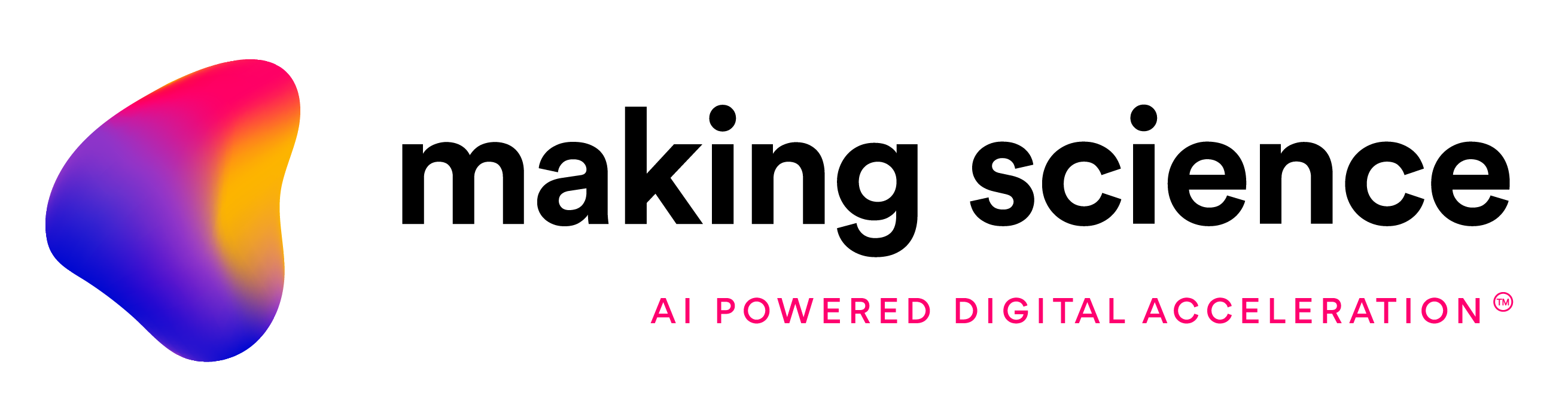

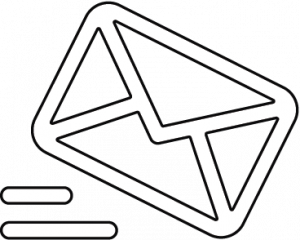

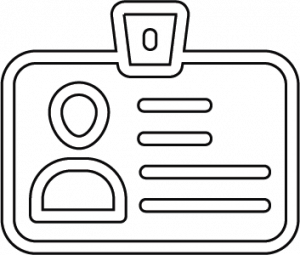





 Cookies configuration
Cookies configuration