Just a month ago, Google announced the immediate integration of its BI tool, Looker, and Data Studio, its dashboard and reporting tool, combining the best of both to create Looker Studio (formerly Data Studio) – a tool capable of unleashing the power of your data with interactive and visually appealing dashboards that will enable you to make smarter business decisions.
This isn’t the first time we’ve discussed Looker Studio on the Making Science blog, nor will it be the last. Google is diligently working on its BI tool to offer businesses the opportunity to activate their data and gain visibility that can drive their business growth on a global, efficient, and scalable level. Furthermore, with the introduction of Looker Studio, we’ve also seen the launch of Looker Studio Pro, the paid version of Looker Studio, which provides access to all Looker Studio features, along with enhanced enterprise functions and technical support.
Today, we’ll talk about both versions and which one best aligns with the needs of certain businesses. Let’s get started! 🚀
Looker Studio (formerly Data Studio)
In the free version, you can explore the tool and extract its value:
- Extracting and harnessing the full value of your data: With Looker Studio, you can leverage your data by easily creating interactive panels and reports from a wide variety of sources, enabling you to make much smarter business decisions.
- Looker Studio API: The Looker Studio API allows Google Workspace or Cloud Identity organizations to automate the management and migration of Looker Studio resources quickly and effortlessly.
- Connecting Looker Studio with all your data sources limitlessly: Yes, you read that right! You’ll be able to access a wide range of data sources through over 600 partner connectors that allow you to instantly connect with nearly any type of data, without the need to write code or use software.
- Share reports with your team: Share reports with anyone you want and collaborate in real time on them, or embed them in your website or intranet.
Looker Studio Pro
As we mentioned in this article, Looker Studio Pro is the current paid version of Looker Studio. In addition to possessing Looker Studio’s features, it differs in some key aspects of its use, such as:
- Tailored content access management: Looker Studio Pro allows you to easily manage access to your reports and data sources at scale with two new features: group workspaces and linking with Google Cloud projects.
- Group workspaces: Group workspaces enable Looker Studio Pro users to manage access and share Looker Studio content as needed for team collaboration. You and your team will automatically have access to the content, and you can assign specific permissions to these workspaces based on the role assigned to each member: administrator, content manager, or collaborator.
- Linking Looker with a Google Cloud project: Your company can manage Looker Studio Pro resources through a linked Google Cloud project. The reports and data sources of Looker Studio Pro will belong to your organization rather than specific users within it. With this, essential resources will continue to function even if the user who created them leaves the organization. Additionally, Cloud administrators can configure project-level permissions with identity and access management to control access to these resources.
- Cloud Customer Care: With Looker Studio Pro, you’ll have access to Google Cloud Customer Care’s scalable and flexible support services.
Ready to unlock the full potential of Looker Studio?✨ 🖥
Feel free to share your specific case with us – our team of experts will be delighted to assist you. Get in touch! 🚀🚀
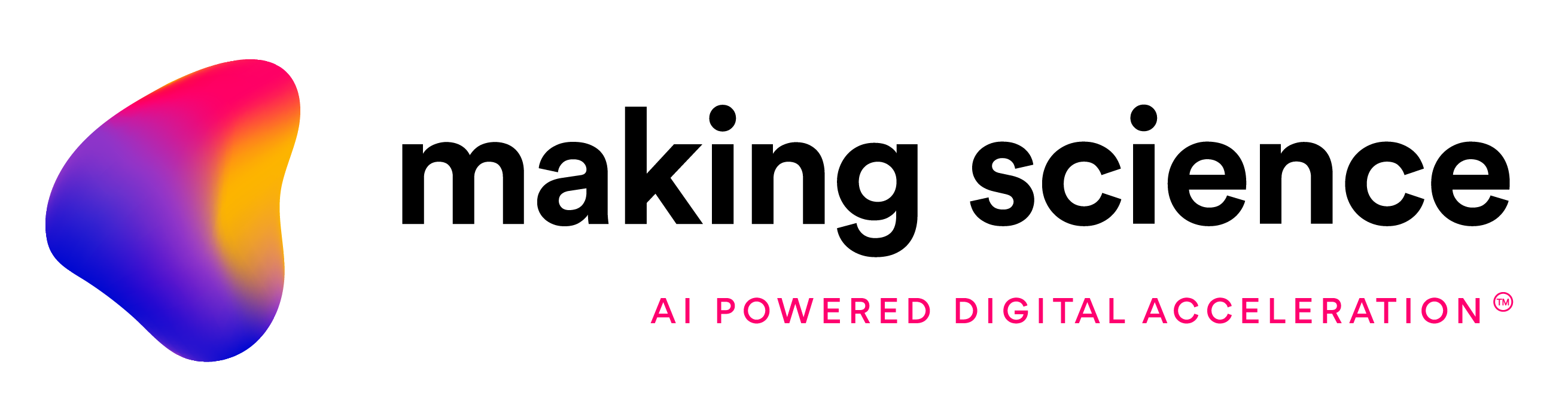

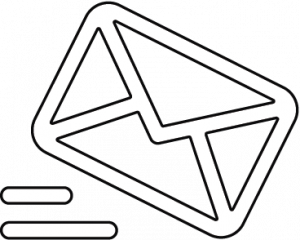

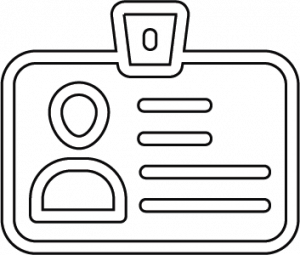

 Cookies configuration
Cookies configuration