Google has been releasing a lot of automated solutions to help marketers manage Google Ads campaigns more efficiently. You can automate your bids, your ads and even let the algorithm add negative keywords and new ads with new auto-applied recommendations.
So, let’s talk about smart bidding – and some of the things you could do to shift your campaigns to work better with new smart biddings and machine learning.
What is smart bidding?
It’s Google’s tool that will automatically adjust bids at keyword level, location level, and more, based on real-time data. It uses user signals to know when a click is most likely to lead to a conversion and will adjust the bids accordingly. Previously, using manual bidding, you would need to manually pull reports for ‘time of day’, work out which time or day produces the best CPA and manually decide if you want to add a bid adjustment to bid higher or lower for the time of the day. You’d then have to manually do this in every single campaign for each audience, location, device and even keywords, making managing campaigns very time-consuming!
The usual best practice builds that we are used to won’t work optimally for smart bidding – why? The over-segmentation of campaigns hinders the algorithm, giving poor learnings, missed opportunities and lots of time that you won’t get back.
How should my new structure look? It’s simple, simplify it.
Giving the algorithm as many data points as possible is key. So grouping your campaigns and ad groups by match type, placement, audience or more isn’t necessarily needed now and could be a little overkill. Instead, choose to segment campaigns by the country, the intent, or the targets.
Let’s look at an example of an old manual strategy. It might look like this:
| Campaign | Brand BMM | Brand Exact | Products BMM | Products Exact | Research BMM | Research Exact |
| Ad Group | Brand Name | Products | Products | Top Products | Queries | Top Queries |
But we could simplify it. Grouping keywords by user intent (like a funnel) and it might look like this example:
| Campaign | Brands (1) | Products (2) | Research (optional) (3) |
| Ad Group | Brand Name | Products | DSA |
| Bid Strategy | Target Impression Share 100% | tCPA or tROAS | tCPA or Max Conversions |
With fewers campaigns and a simplified structure, here we have grouped campaigns and ad groups by where they might ‘fit’ in the user journey. This allows you to still have some manual intervention on budgets and bidding strategies, but also gives the algorithm the freedom to optimise bids where it feels right and works with new machine learning effectively.
Depending on your budget, you might want to skip out on campaign 3, but these can be traffic drivers. They will drive lower cost traffic to your site, building your retargeting lists for when they are ‘warmer’, but also increasing brand awareness at the top of the funnel. By grouping all of your top of funnel keywords into the same campaign, and setting a lower target CPA you will have some control over the bids and budget spent on these terms.
Campaign 2 would be your consideration phase – they know about the brand, the colour, the type they want and likely to be in a purchasing mindset so you are happy to bid a little higher for these users. Set your Target CPA a little higher than you want to achieve to encourage higher spending.
Campaign 1 represents the bottom of the funnel – they know about the brand and are likely looking to purchase. This would use a 100% target impression share strategy – where you want to achieve maximum visibility on your brand terms – which is highly likely to lead to a conversion.
Choosing the right account structure, bidding strategy and keyword list can be a daunting task, so I would recommend using historical data if you have any to work out the best intent-based keyword grouping for you. In real time, it might not be as simple as this – so if you’re looking to optimise your campaigns for Google smart bidding please get in touch – info@makingscience.com
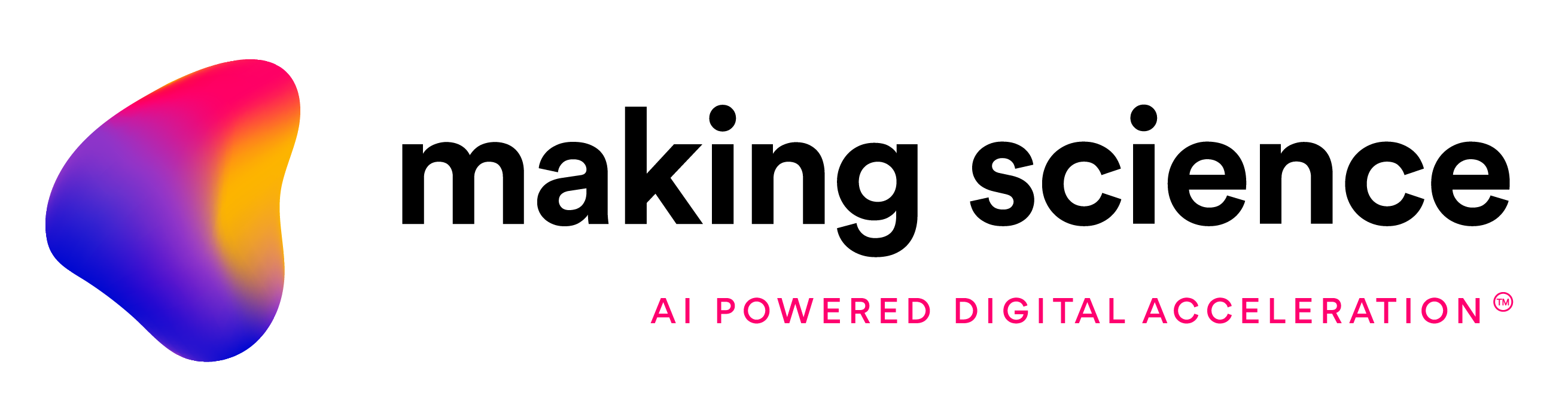



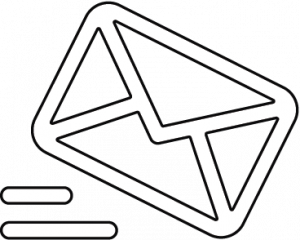

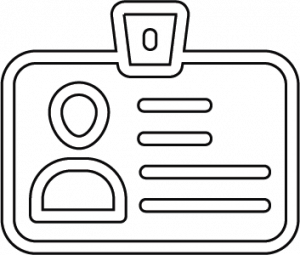

 Cookies configuration
Cookies configuration